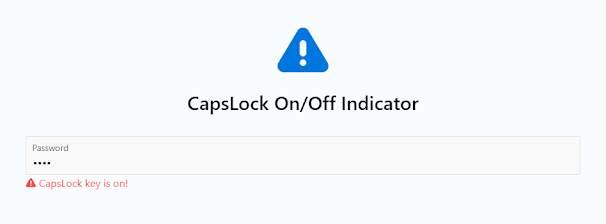Oracle Quick Tips #1

LIKE & REGEXP_LIKE LIKE:- The Oracle LIKE condition allows wildcards to be used in the WHERE clause of a SELECT,INSERT,UPDATE or DELETE statement. REGEXP_LIKE:- The Oracle REGEXP_LIKE condition allows you to perform regular expression matching in the WHERE clause of a SELECT, INSERT, UPDATE, or DELETE statement. From the above statements we can conclude that there is no much difference in the functionality of a LIKE and REGEXP_LIKE conditions. But when we use these operators to find/match multiple values/words the repetition can be avoided by using REGEXP_LIKE. LIKE Example: WHERE (COLUMN LIKE '%value1%' OR COLUMN LIKE '%value2% OR....) REGEXP_LIKE Example: Much Easier The pipe symbol '|' inside the regular expression acts as the OR operator and the parenthesis () form the subexpression that is needed for that OR. WHERE REGEXP_LIKE(COLUMN,'(value1|value2|value3...)') OR & ANY OR:- The Oracle OR operator is a logical operator that comb...